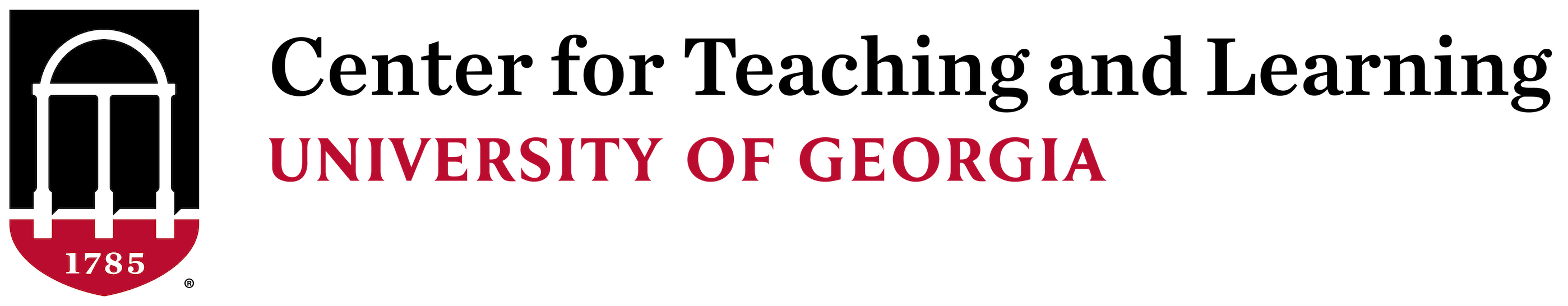One Button-Green Screen Studio
The One Button-Green Screen Studio is a simplified video recording setup that can be used without any previous video
production experience.
The design of the studio allows you to create high-quality and polished video projects
without having to know anything about lights and cameras. A green screen option is
also available for graphic overlay.
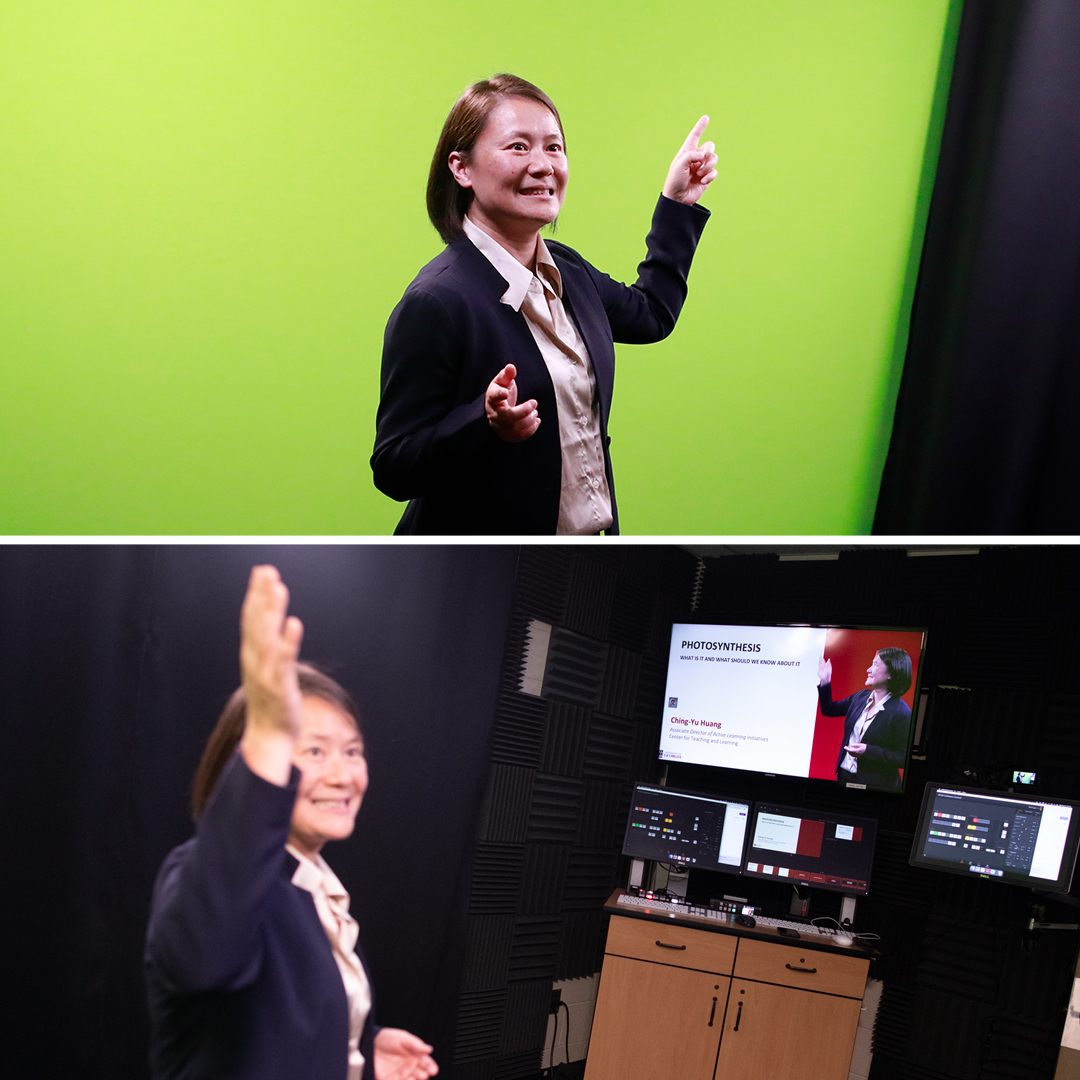
IMPORTANT: Please remember to bring a Mac compatible 16GB or greater USB flash drive formatted for exFAT. You can use Apple's Disk Utility program to format your flash drive.
To make a reservation, please use the following link:
One Button-Green Screen Studio Reservation Form
To view more information about the Lightboard policies, please use the following link:
One Button-Green Screen General Policies (PDF)
Please visit the link below for advice on how to dress, filming with a green screen, planning your videos, using the teleprompter during recording, and post-production:
One Button-Green Screen Studio Pre-filming Advice (PDF)
CTL offers an on-site editing and audio recording suite that is available at no charge. To reserve the suite, please use the following link:
CTL Editing and Audio Recording Suite Reservation Form
CTL is also available to provide technical advice, training, and demonstrations to those wanting to learn more about the One Button-Green Screen studio upon request.
For questions and information, please contact Krystal Pintar (kpintar@uga.edu, 706-542-6686).